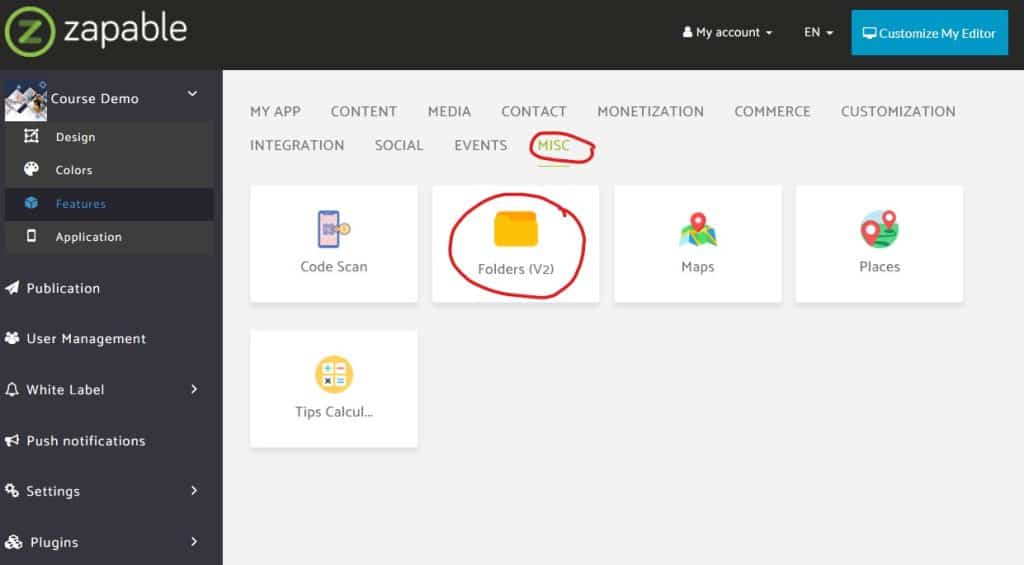Click on features in the left navigation
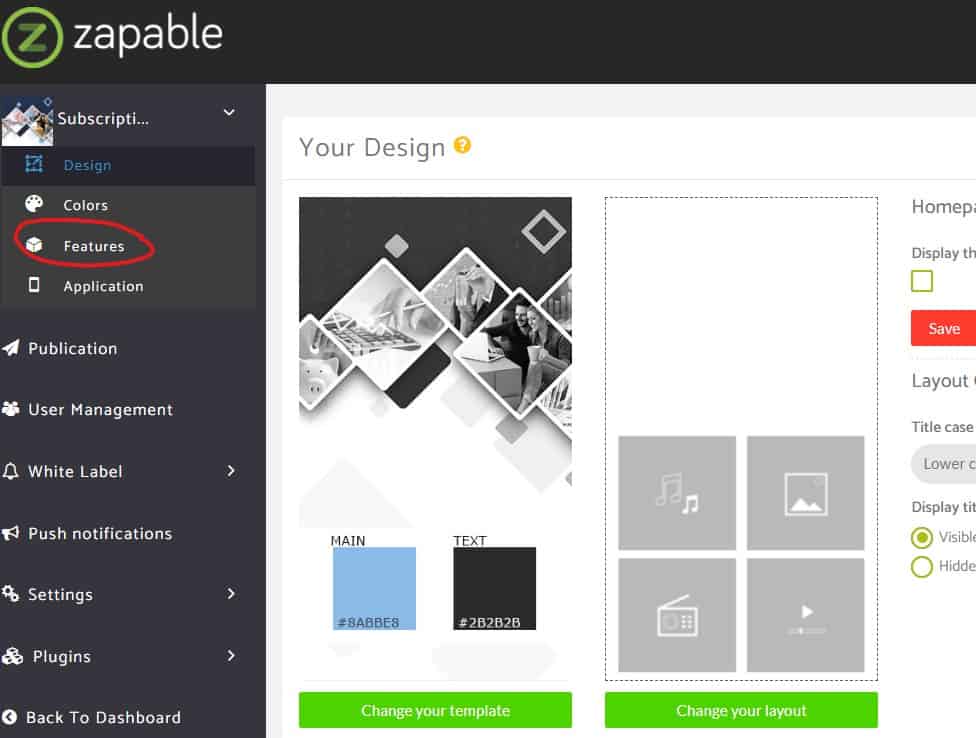
Add the Subscription module to the app. Click on “Monetization” and then “Subscription” – click on back to features after it is added.
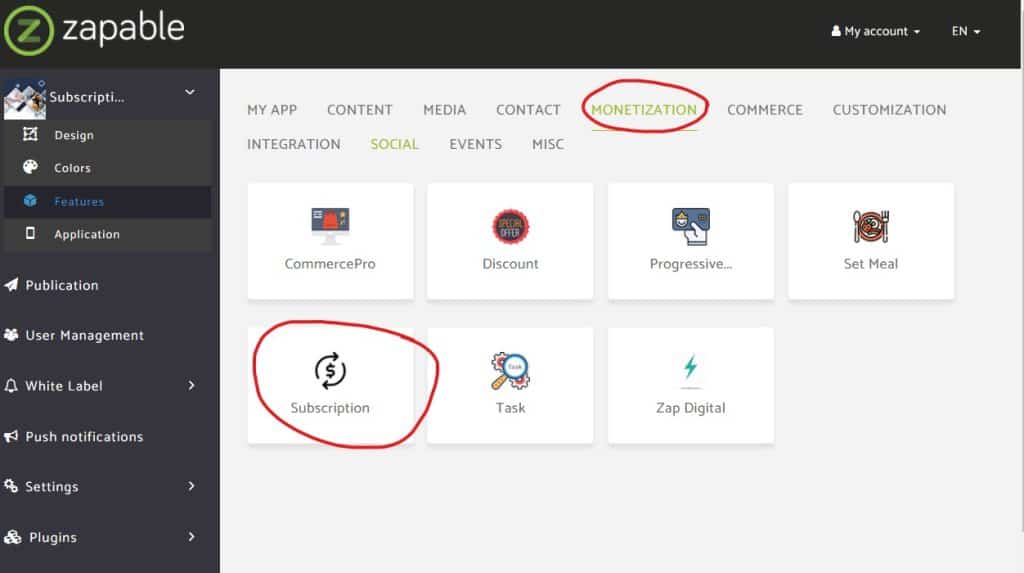
Add The Padlock feature. Click On “Social” and then on “Padlock Pro” – click on back to features after it is added
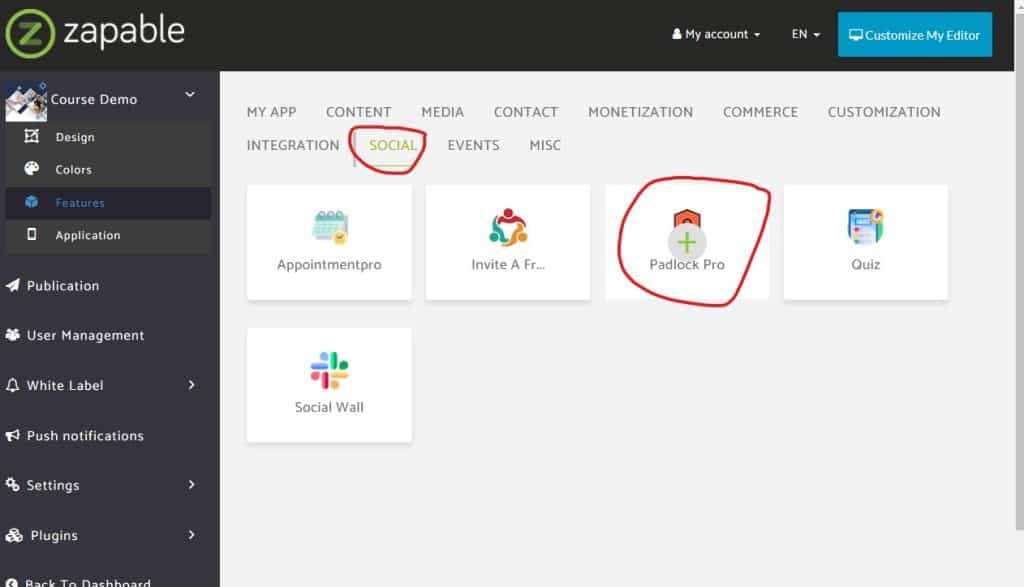
Add A Folders feature. Click On “Misc” and then on “Folders (V2)” – click on back to features after it is added