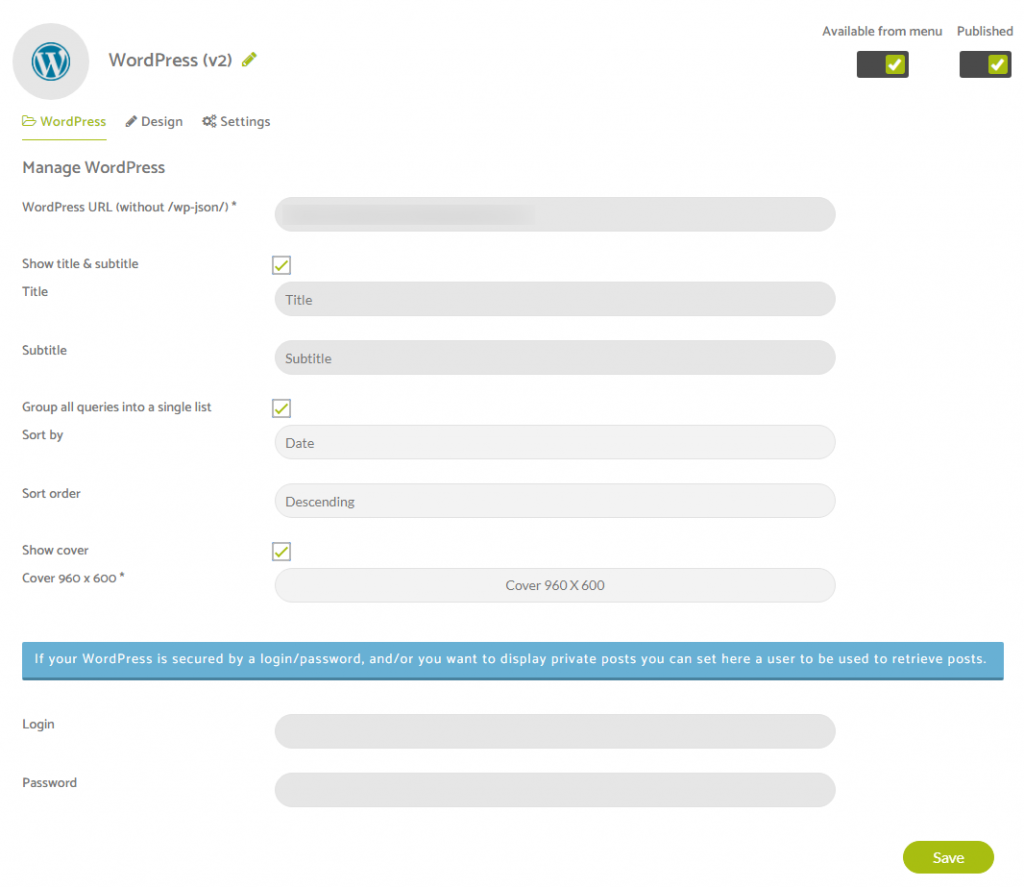
After adding the feature to your application will see the configuration page shown above.
WordPress URL: This is the WordPress url you want to fetch posts & pages from.
Title & Subtitle: This will display a custom title and subtitle on your page.
Group All Queries: This will collate all chosen pages and posts into a single list.
*If you choose not to use the above option, it will categorise the queries as per the setup on your website.
You can then choose how you wish to sort and order the results that will display on this page.
You can also decide whether or not to display a cover image on this page by uploading an image of your choice.
You will then need to provide your login email address and password for a user with the site administrator role so that the query can complete with the required permissions for displaying page and post content in your app.
Once you have populated the required fields, and added your administrator login details, click the save button.
Grouped Queries

Ungrouped Queries
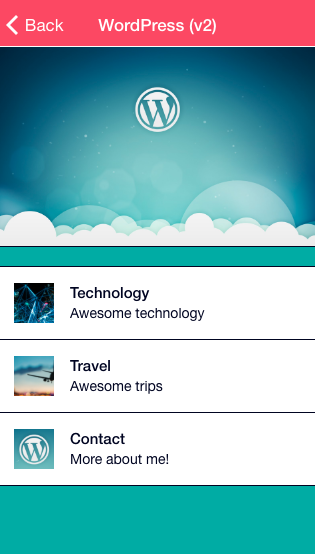
You must create queries in order to display posts.
