To add your product(s) to the Zap Digital feature, hover over the Catalog option, and in the dropdown choose ‘My Products’ and from here, you’ll see a screen similar to the image below.
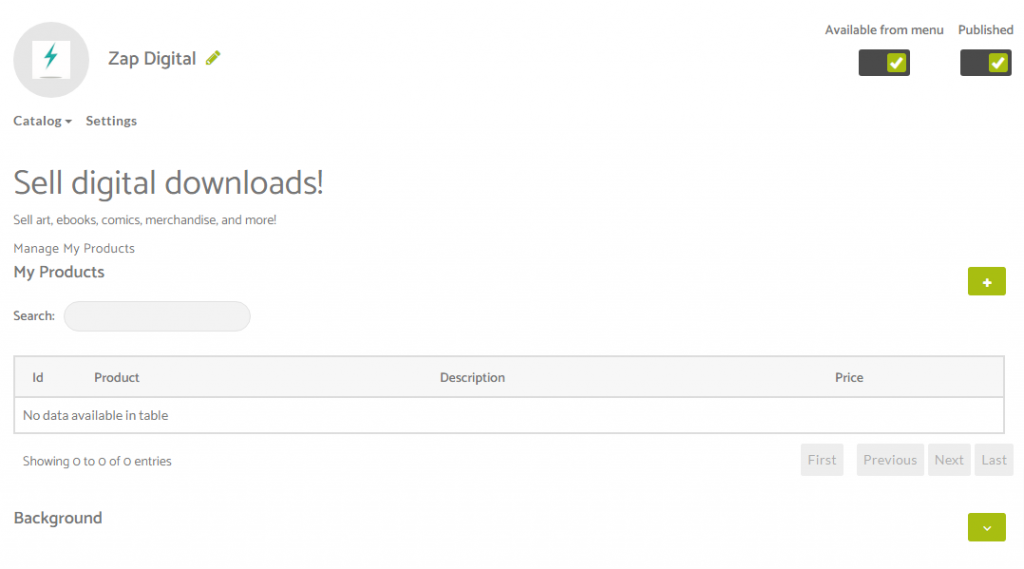
To add your product, click the plus symbol on the right side to start to add in your product details.
You will see a section like the below image to complete for your product.
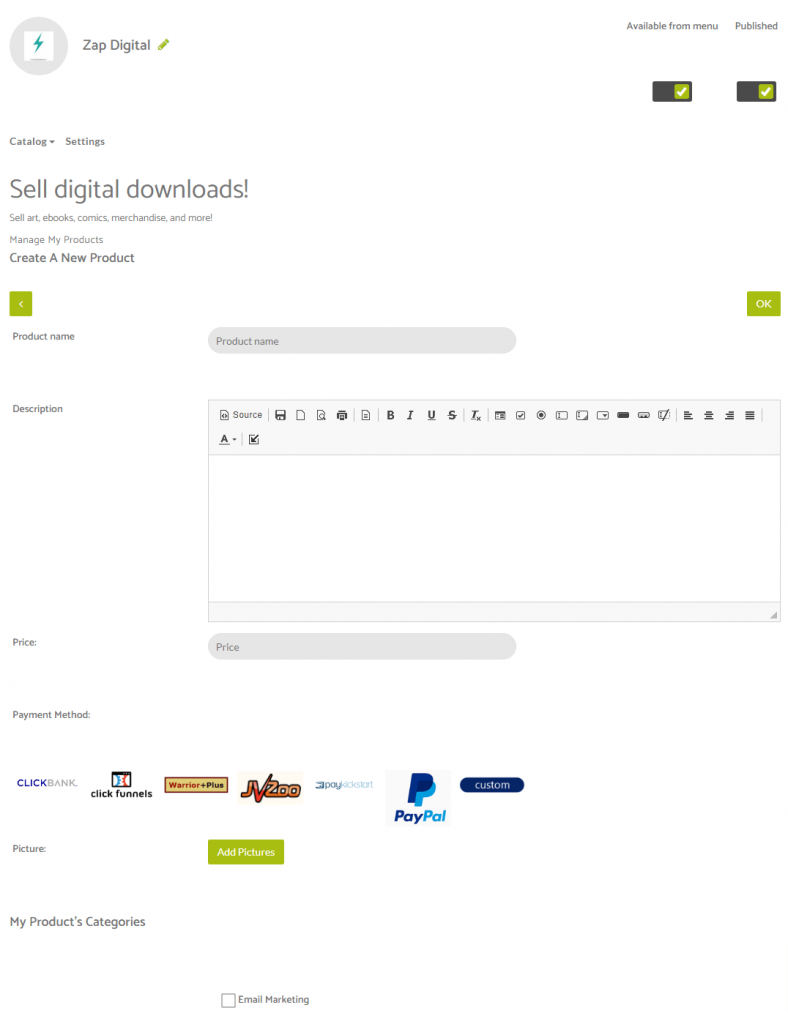
Complete the grid as required by providing the following information –
Product Name
Product Description
Product Price
Payment Method
Adding Relevant Product Pictures
Checking The Box For The Appropriate Category (If Applicable)
